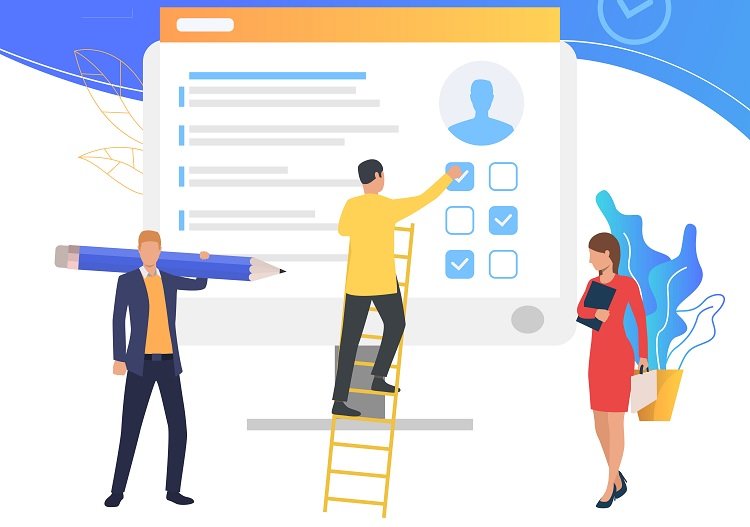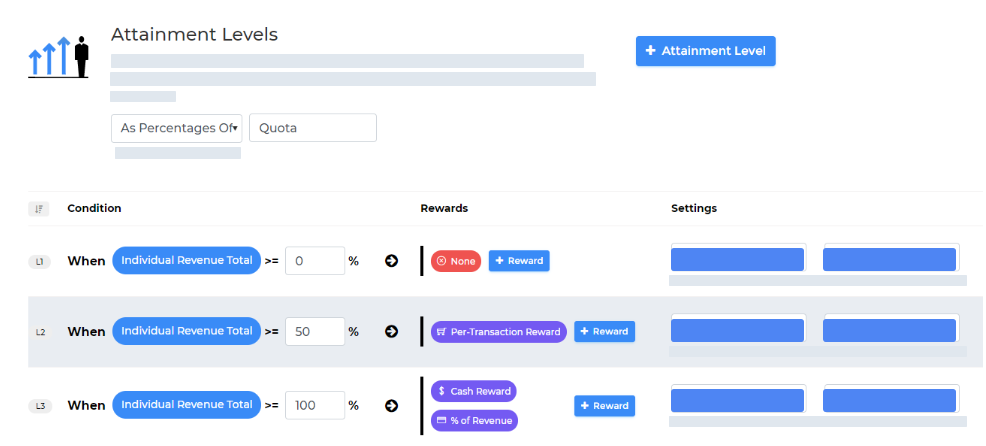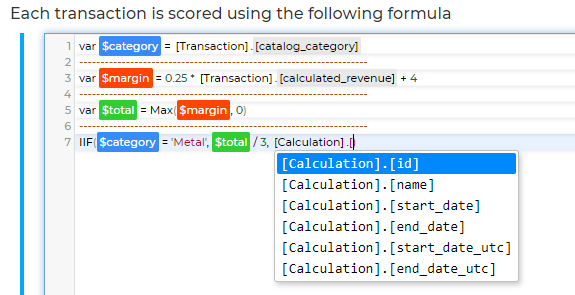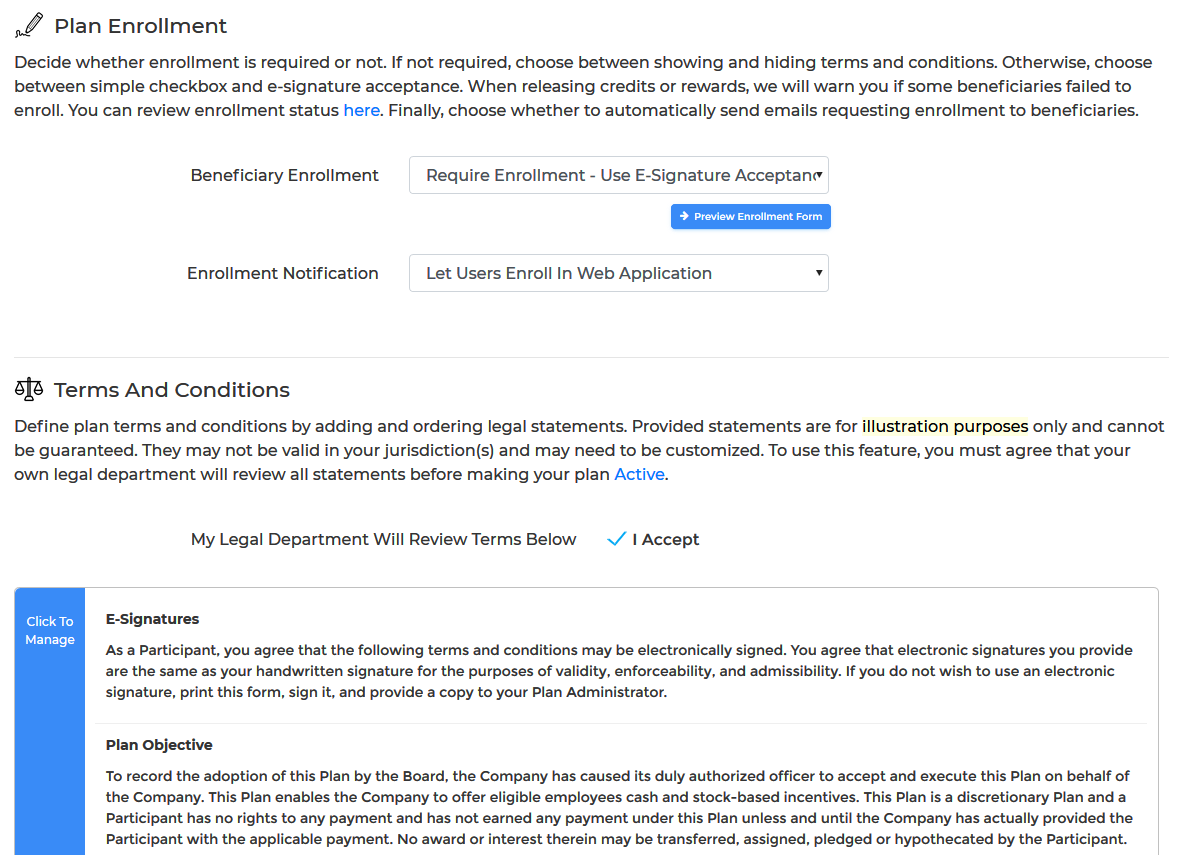Incentive Plan Design
To design a great sales incentive program, you need the right level of flexibility, so that you can encourage the right sales behaviors. Whether you prefer to keep things simple or want to add some "pizzazz" to your plans, we can handle it.
Easy & Flexible Incentive DesignSales Cookie lets you easily design incentive programs, step-by-step, using an interactive wizard. Using a 5 step approach, you will effortlessly choose among dozens of options. We'll even review your plan for problems & accuracy.Start Free Trial |
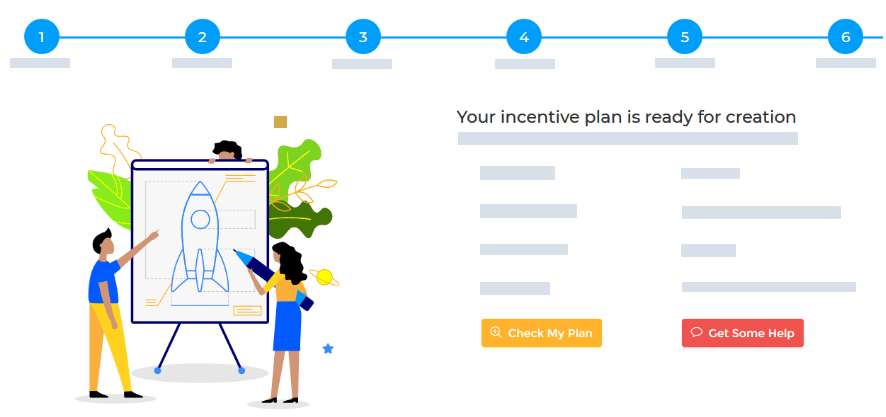
|